Verify Single Accounts
You can quickly verify account status, control, and ownership using Monitor all with a few simple clicks.
From the Verify page within the Orum Portal, click the + Verify Account button. Then, fill out the required details along with the “Type” of request, and any additional info requested. That’s it — the results will appear as a new row in the Verify Details table!
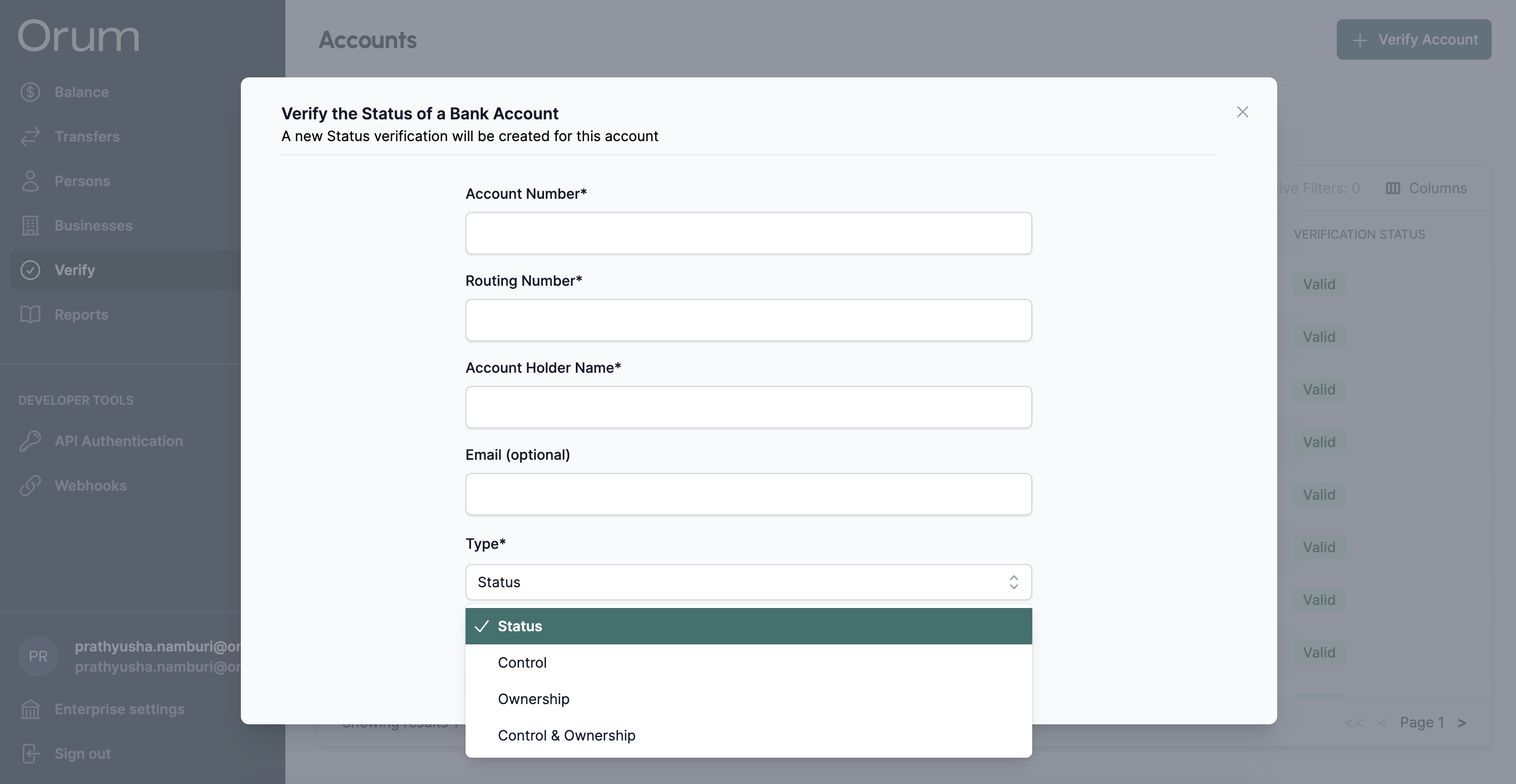
It’s important to note that only users with Admin or Payment Initiator roles are enabled to use this new feature.
Updated 1 day ago