Cancel Transfers
Orum allows you to cancel a transfer. However, it is important to note that the only transfers that can be canceled are:
- ACH or SDACH requests only (assuming the request has not yet been submitted to the processor. For more details, review our cutoff times documentation).
- In the case of A2A transfers, the credit leg may also be canceled regardless of the payment method (RTP/ACH/SDACH) if the debit leg has not yet been completed.
Cancel a transfer through the API
Call the cancellation endpoint. Once the cancellation request is made, communication on whether the cancellation was successful will be available via webhook or a GET call.
If a cancellation is successful, you will receive a 202 response from the API like the example below:
{
"message": "The transfer cancellation request was successful."
}Additionally, the transfer status of the respective transfer will be updated to Failed. A couple sample webhook payloads can be seen below:
{
"event_id": "cl0e13b9-7311-440b-828a-a5c13c4e342p",
"event_type": "transfer_updated",
"created_at": "2024-08-26T18:57:18.087Z",
"event_data": {
"transfer": {
"id": "542dbbe3-cf18-4d94-a490-7dde26f5b5bp",
"transfer_reference_id": "test",
"amount": 200,
"currency": "USD",
"speed": "same_day",
"destination": {
"account_reference_id": "p7db1-2n38ywn",
"customer_reference_id": "5jd29a-ja2qof612"
},
"status": "failed",
"status_reasons": [
{
"destination": {
"reason_code": "canceled_transfer",
"reason_code_message": "The transfer cancellation request was successful",
}
}
]
}
}
}{
"event_id": "cl0e13b9-7311-440b-828a-a5c13c4e342p",
"event_type": "transfer_updated",
"created_at": "2024-08-26T18:57:18.087Z",
"event_data": {
"transfer": {
"id": "542dbbe3-cf18-4d94-a490-7dde26f5b5bp",
"transfer_reference_id": "test",
"amount": 200,
"currency": "USD",
"speed": "same_day",
"source": {
"account_reference_id": "abs-p7db-",
"customer_reference_id": "sdf-5jd2"
},
"destination": {
"account_reference_id": "p7db1-2n38ywn",
"customer_reference_id": "5jd29a-ja2qof612"
},
"status": "failed",
"status_reasons": [
{
"destination": {
"reason_code": "canceled_transfer",
"reason_code_message": "The transfer cancellation request was successful",
}
}
]
}
}
}If the cancellation is not successful, you will receive a 400 response from the API like the example below:
{
"error_code": "cancellation_not_available",
"message": "Transfer cannot be canceled."
}Cancel a transfer through Monitor
To cancel a transfer through Monitor, go to the Transfers page, click the new Actions button, select Cancel, and confirm your choice. That’s it! The status of the transfer will update to Failed and display an info icon noting that the transfer was manually canceled.
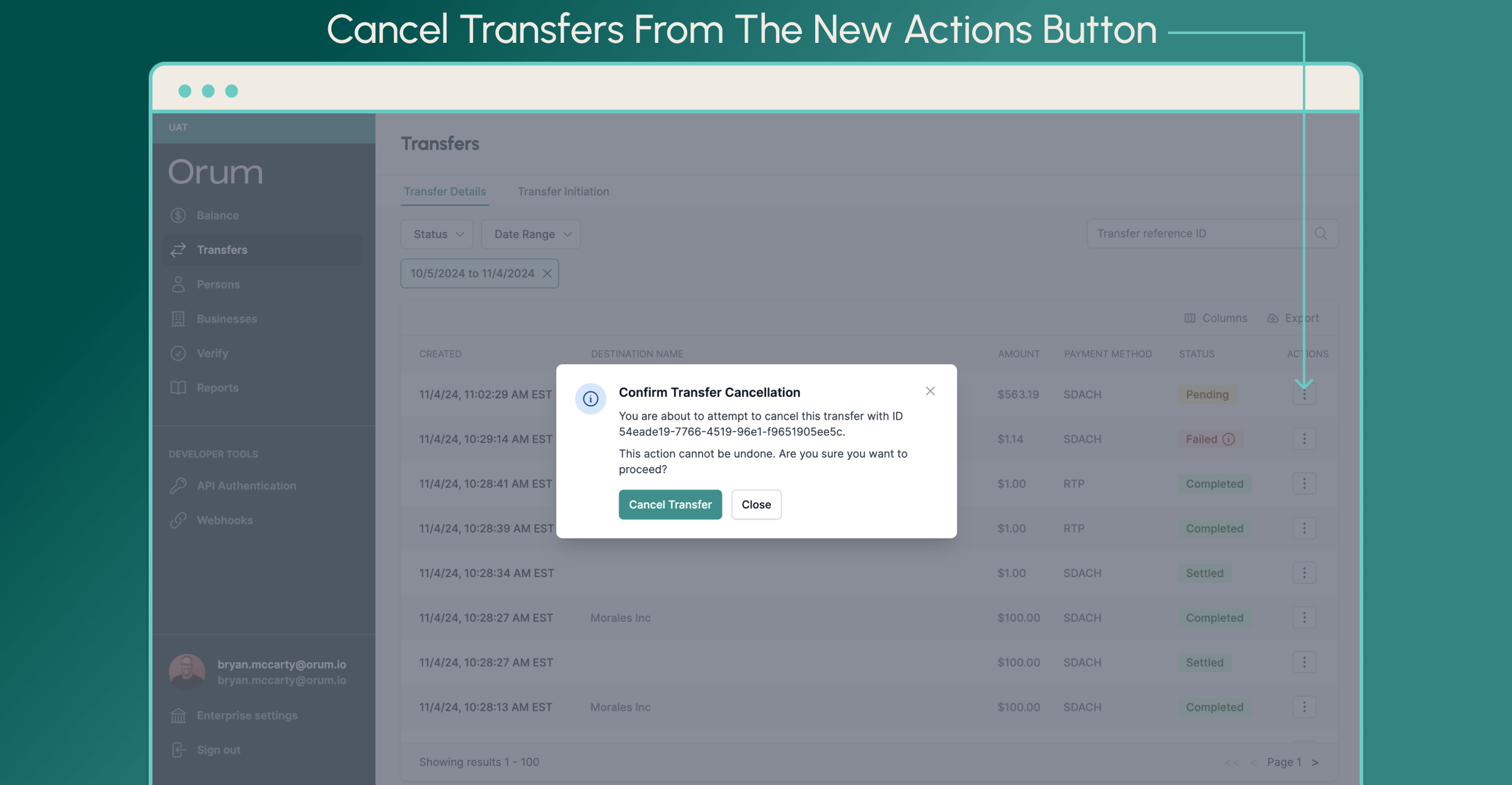
Updated 15 days ago