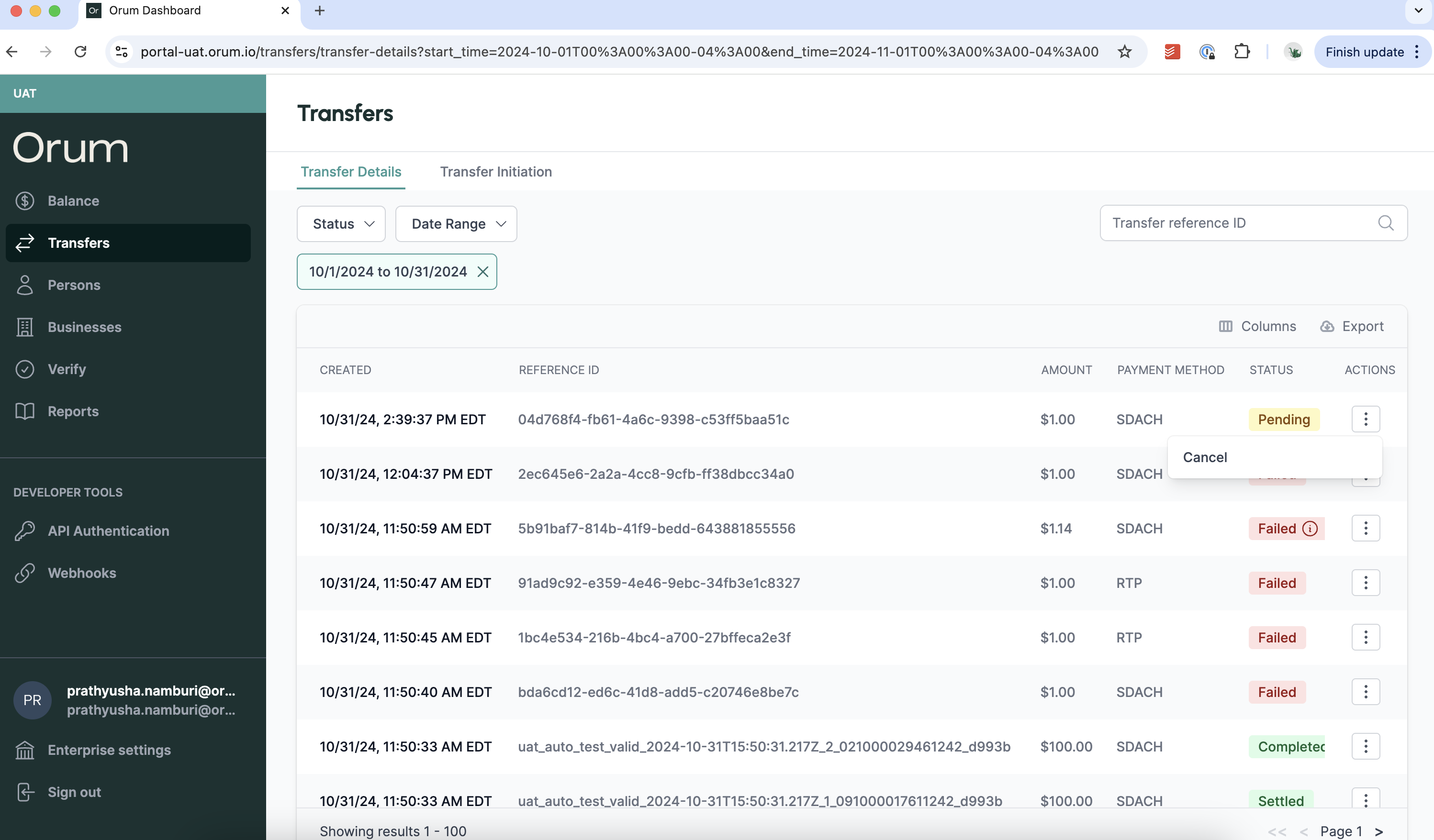Only users with Admin or Payment Initiator roles will be able to cancel transfers.
Notes To Keep In Mind
- Cancellations cannot be reversed
-
Transfers may only be canceled if they are in
Pendingstatus- If a transfer is unable to be canceled, the option will be greyed out
- Canceling an ACH or SDACH transfer will only succeed if the transfer has not yet been submitted for processing (see cutoff times)
- For A2A transfers, the credit leg may be canceled regardless of the payment method (RTP, FedNow, SDACH, ACH) if the credit leg has not yet been submitted