Balance Recon Report
This report details the lifecycle of every transfer by detailing how each transfer affected the pending and available balances in your FBO, and also gives you a point in time snapshot of both balances.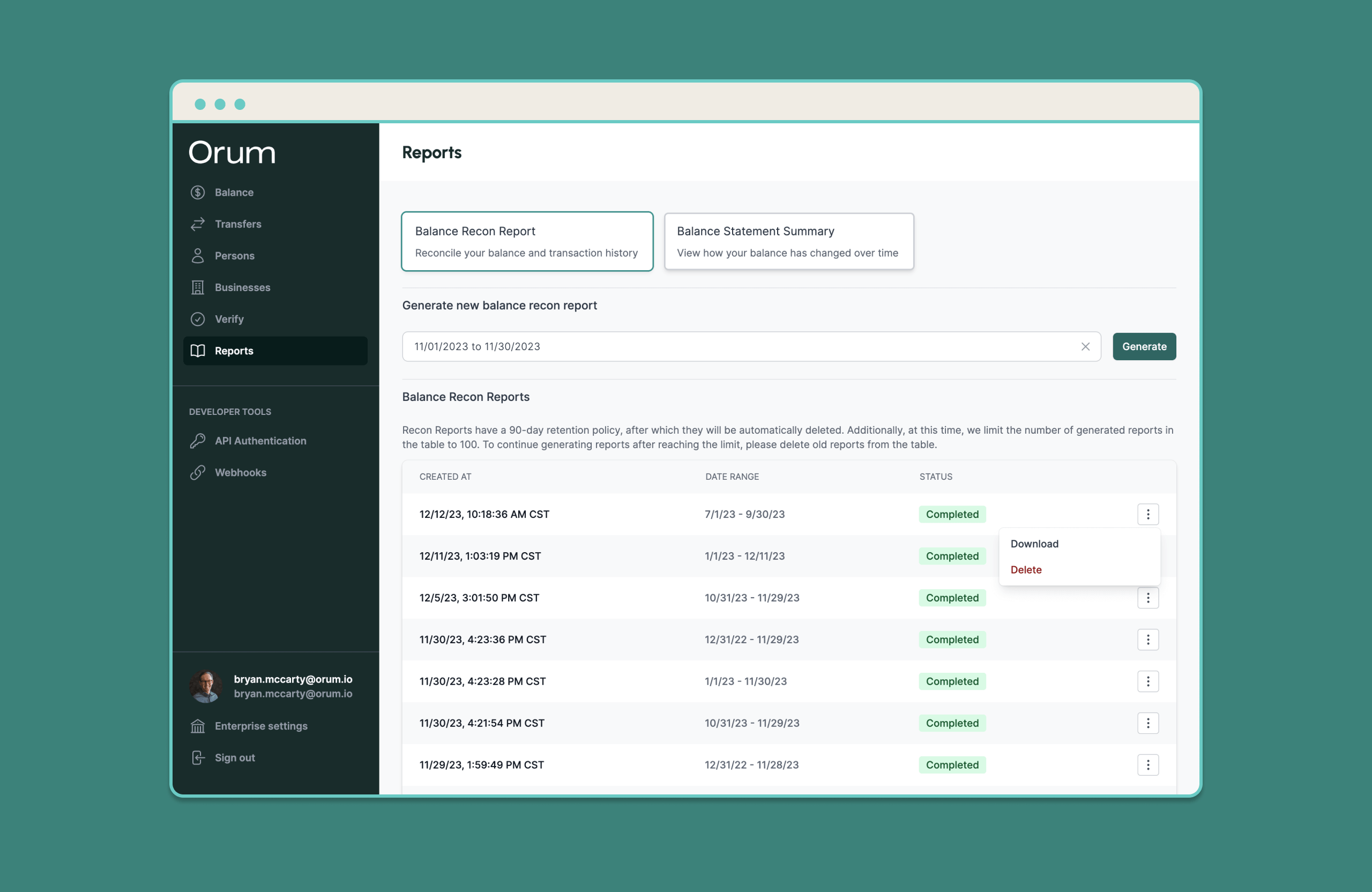
Report Components
| Report Column | Description |
|---|---|
| Transfer ID | Orum-generated transfer ID |
| Reference ID | Reference ID created for the transfer |
| Group ID | Group ID for the transfer (if present) |
| Balance Updated AT (UTC/ET) | The time of the last update to the pending or available balance |
| Affected Balance | Pending or Available - the balance which this transfer applies to |
| Direction | Credit or Debit - the direction in which your balance was affected. For example - for a credit transfer to a customer, the direction listed here will be debit, since the available balance was debited to complete the credit for the customer |
| Amount | Amount of the transfer |
| Status | Status of the transfer |
| Payment Method | Requested payment method of the transfer |
| Source | Name of the source |
| Destination | Name of the destination |
| Estimated Funds Delivery Date | Estimated settlement date (if applicable) |
| Available Amount | Available amount in the FBO |
| Pending Amount | Pending amount in the FBO |
| Ledger Amount | Total amount in the FBO (sum of Available + Pending) |
Key Points:
Every time a transfer has updated status and the balance has been affected, a new row will be created in this report. For example, when debiting a customer, you should expect to see distinct rows for each of the following steps:- Transfer Initiation (pending balance affected)
- Transfer Settlement in the FBO (pending balance & available balance affected)
transfer ID in the report.
Balance Statement Summary Report
This report summarizes the inflows and outflows made to your balance and separates them by payment method.
Report Components
| Component | Description |
|---|---|
| Opening Available Balance & Opening Pending Balance | Available & Pending balances at the start of the selected time period |
| Deliver Transfer Activity | Total amount of debits & credits made broken down by payment method over the selected time period |
| Non-Transfer Activity | Total amount of inbound wires brought into your overall balance |
| Closing Available Balance & Closing Pending Balance | Available & Pending balances at the end of the selected time period |

