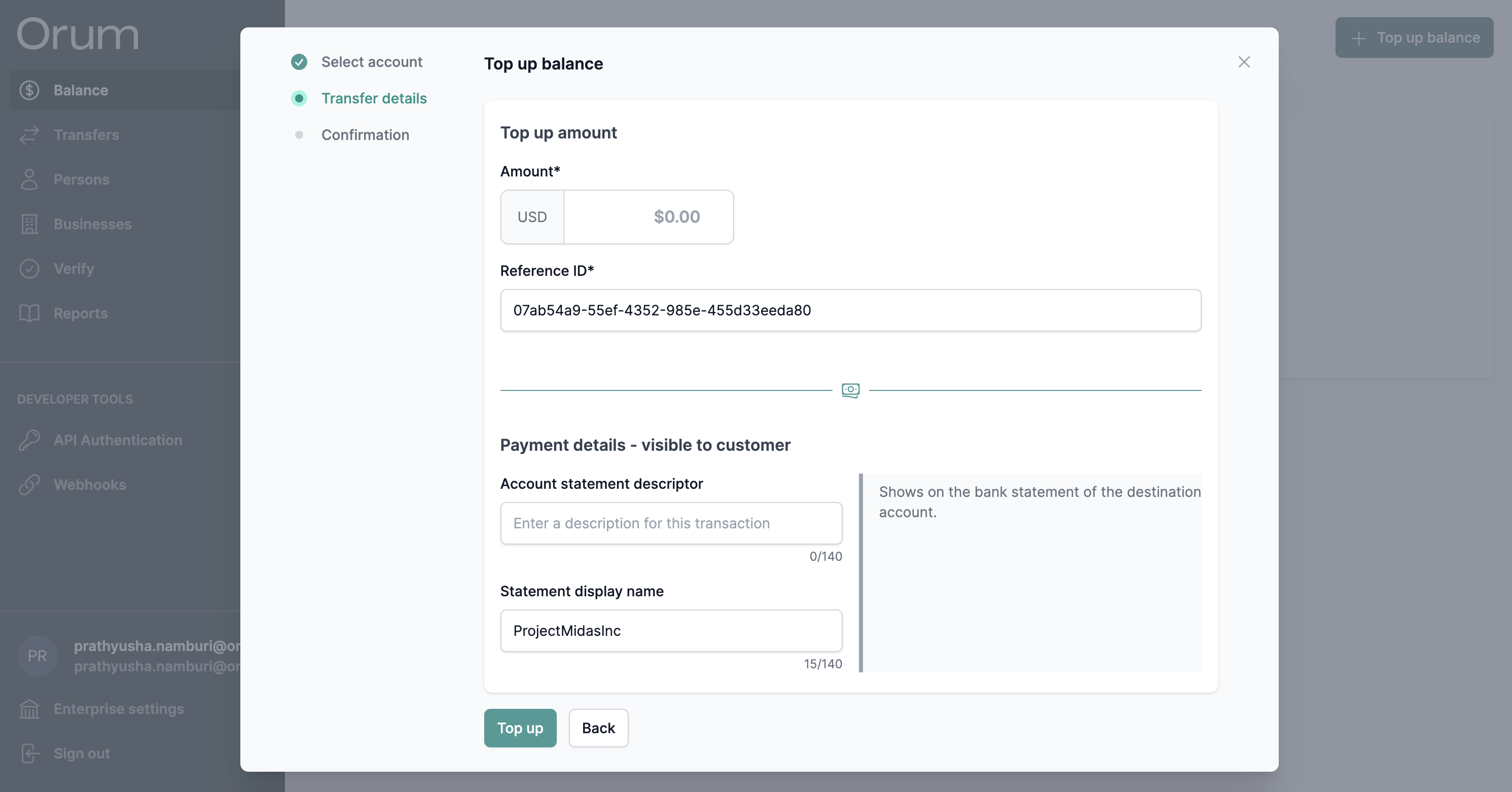Only users with Admin or Payment Initiator roles will be able to view and use the payment initiation feature.
Select Account
The listed accounts are enterprise accounts that are associated with your company. If you have no enterprise accounts created, you will be prompted to create one.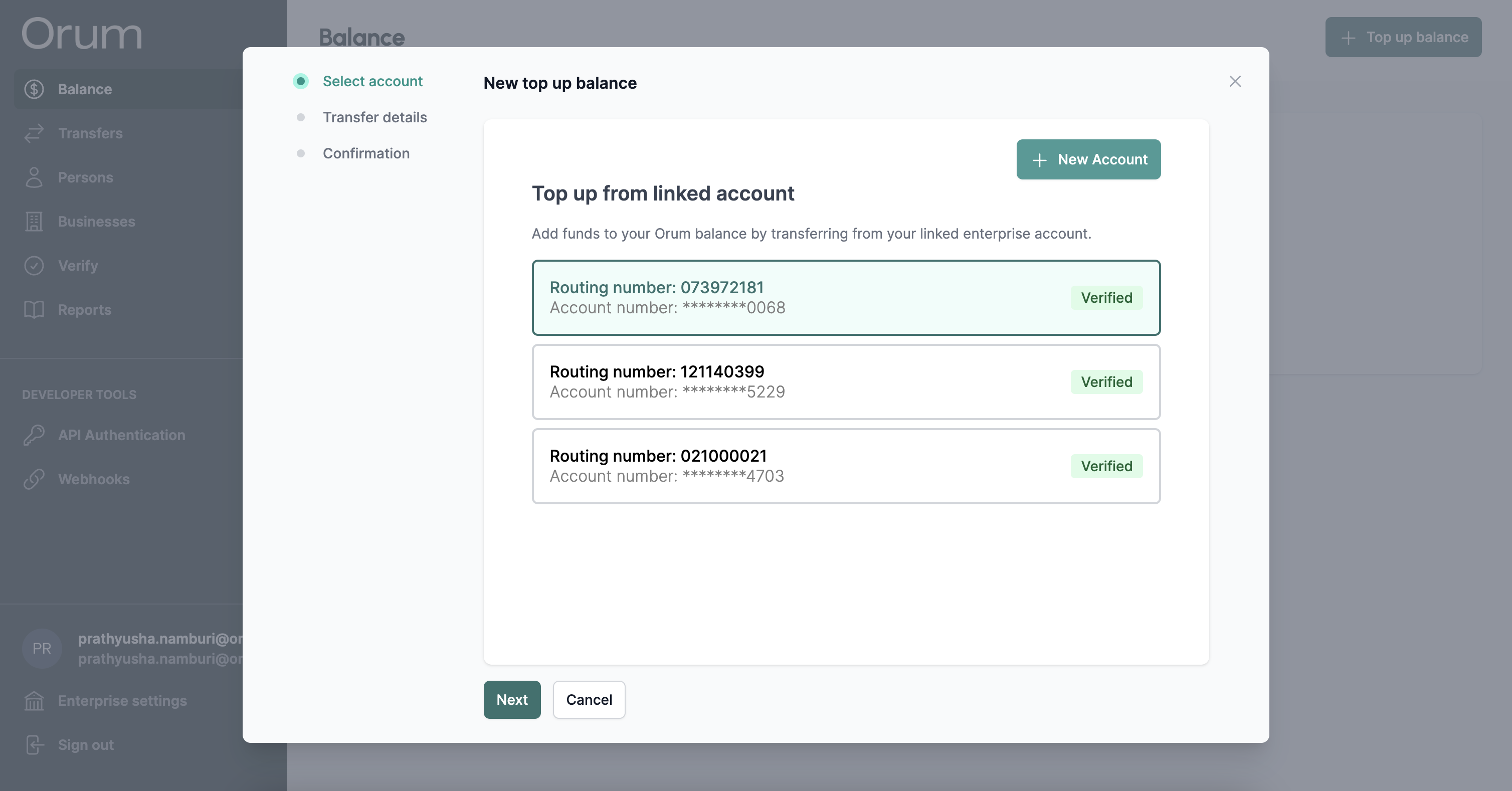
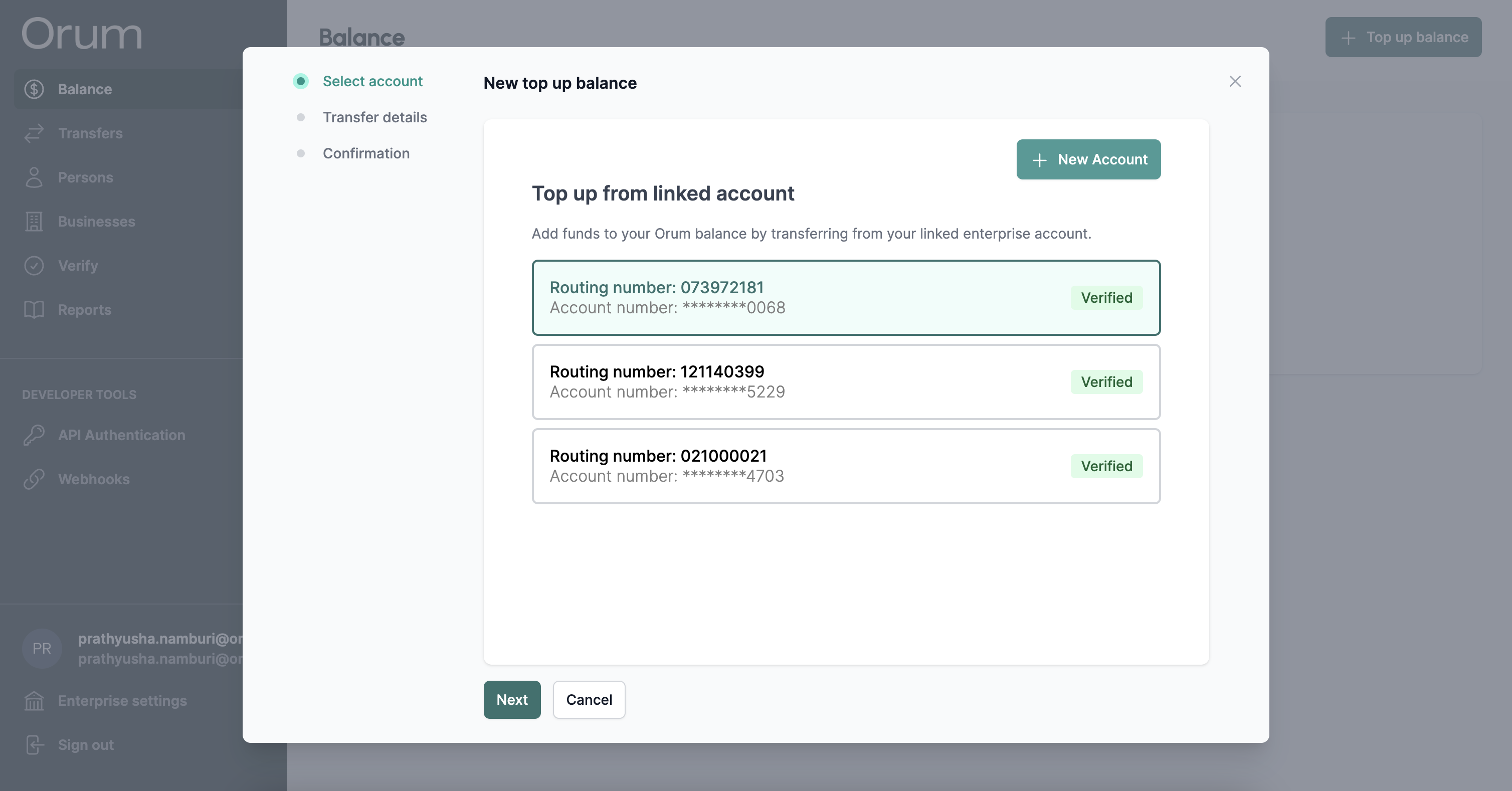
Want to send Orum a wire to fund your FBO? Send a note to [email protected] and we’ll provide instructinos. We only accept domestic wires.