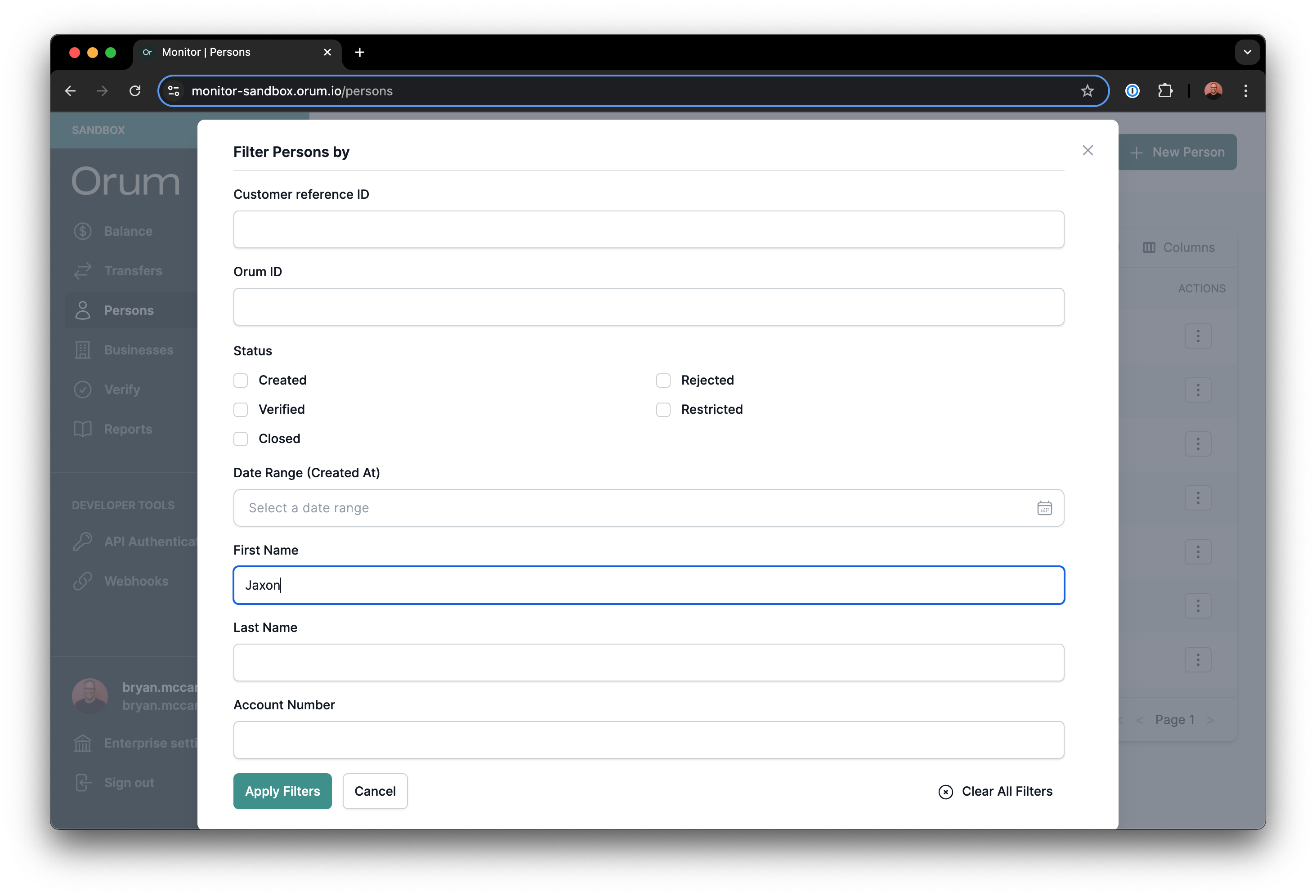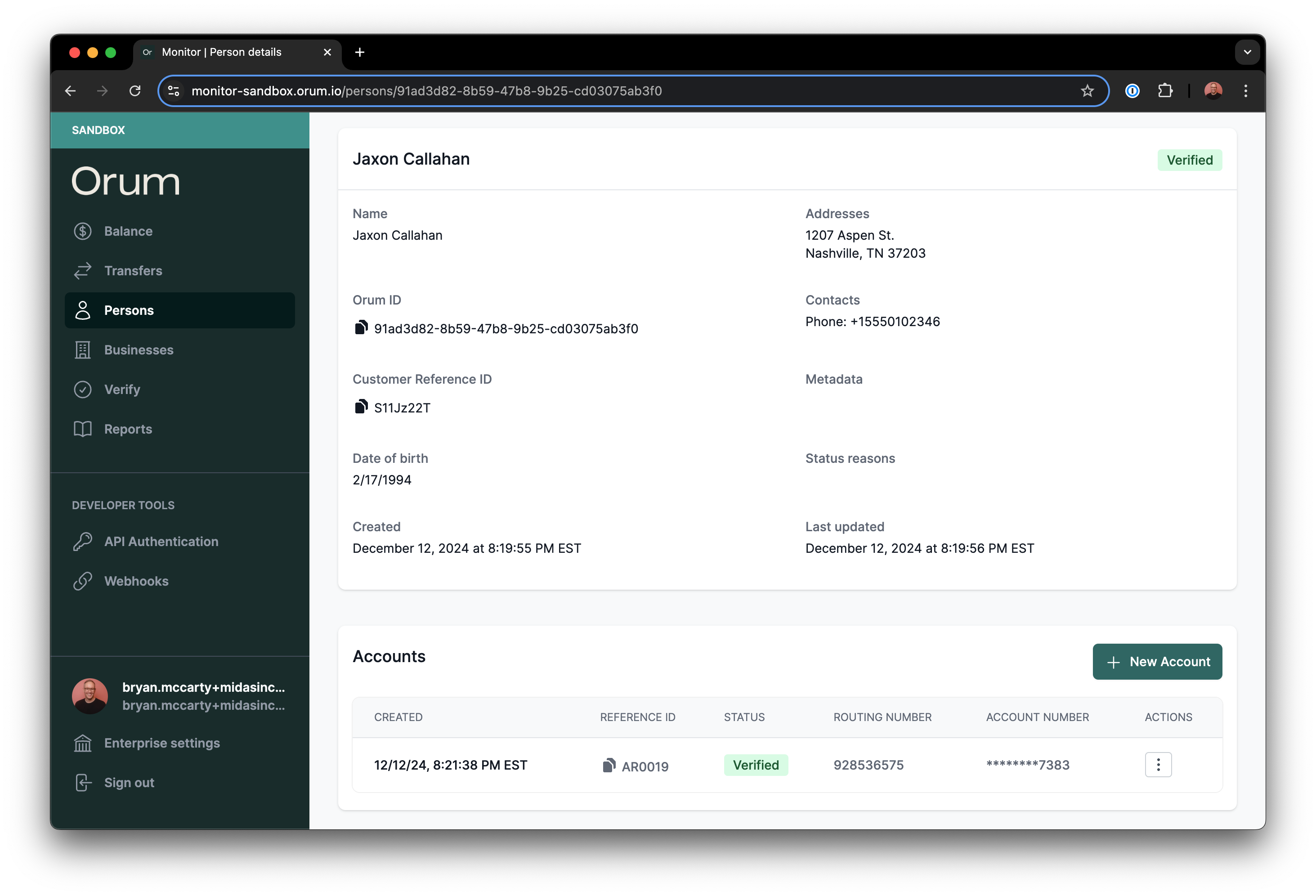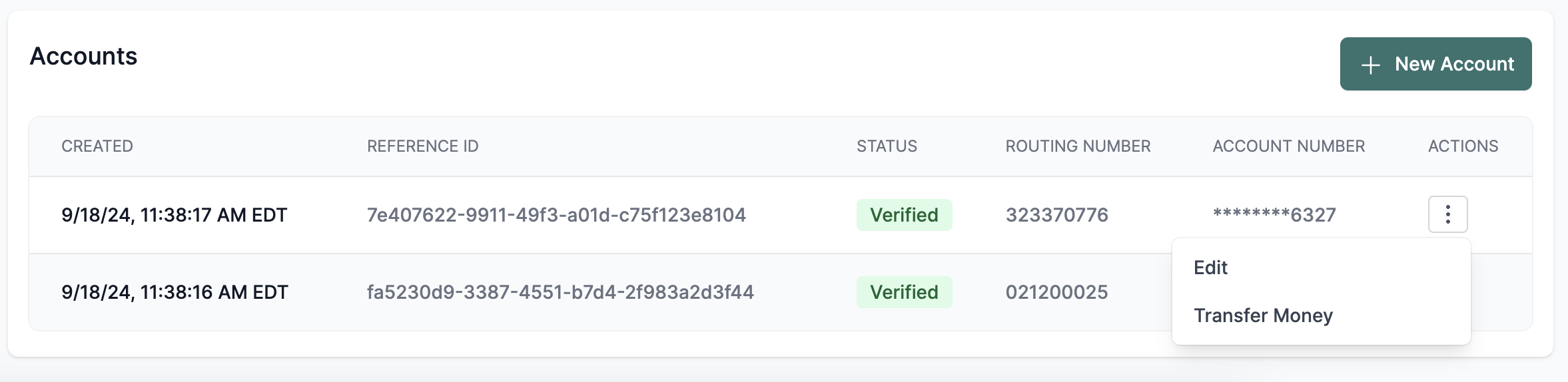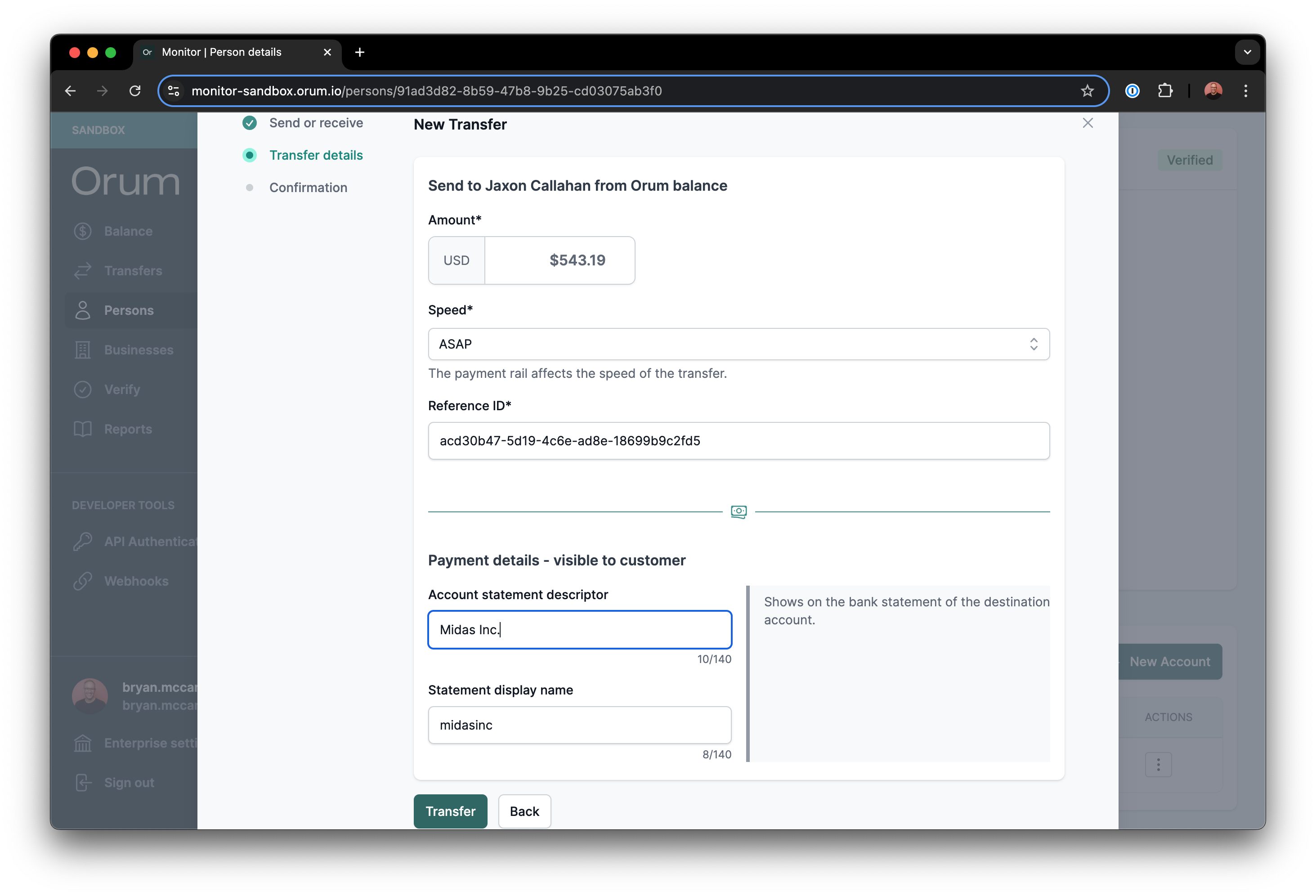One-off Payments
To initiate one-off payments through Monitor, follow the below steps:Bulk Payments Using A Nacha File
To initiate bulk payments by submitting a Nacha file, follow the below steps:Navigate to Transfer Initiation
Bulk payments through Monitor are initiated by uploading a Nacha file to the Transfer Initiation section as seen below: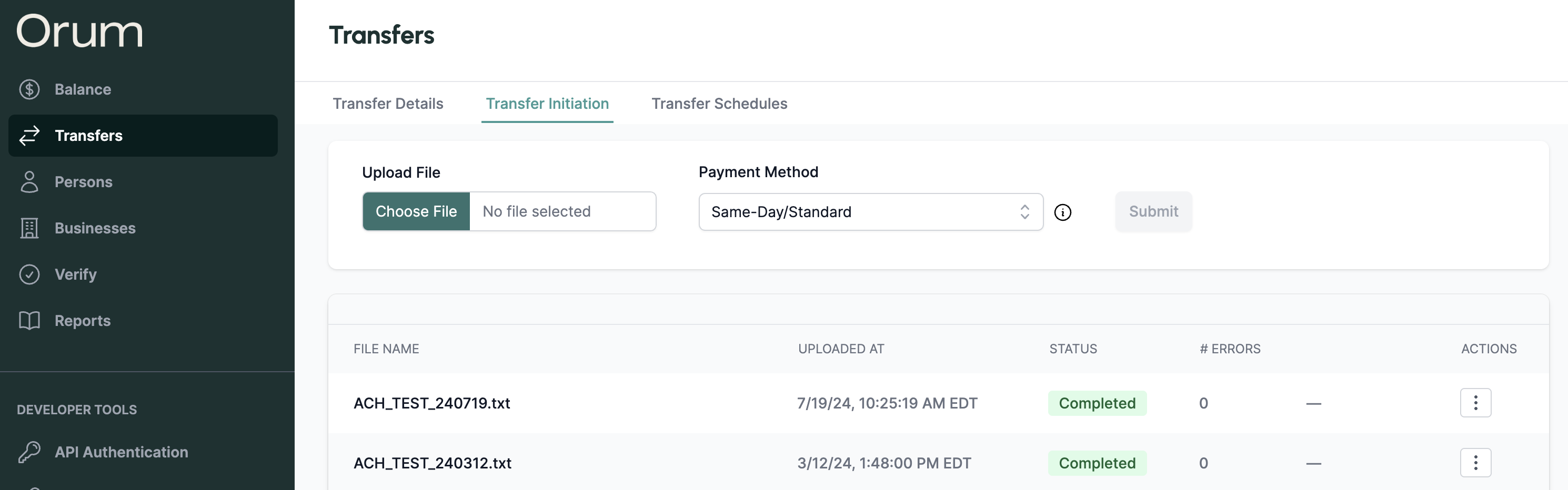
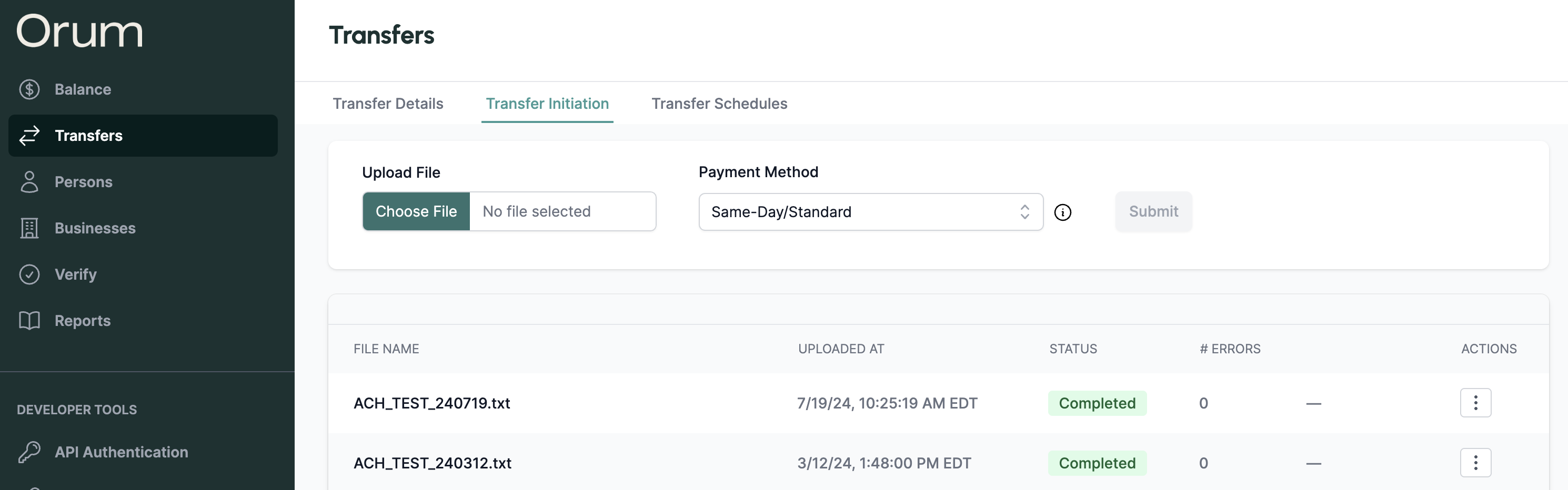
Generate a Nacha File
You must then generate an unbalanced Nacha file with payment instructions to be completed.For information on unbalanced Nacha files - see here.
Upload Nacha File & Initiate Payments
Upload your unbalanced Nacha file to the file upload box and select the desired speed of payments.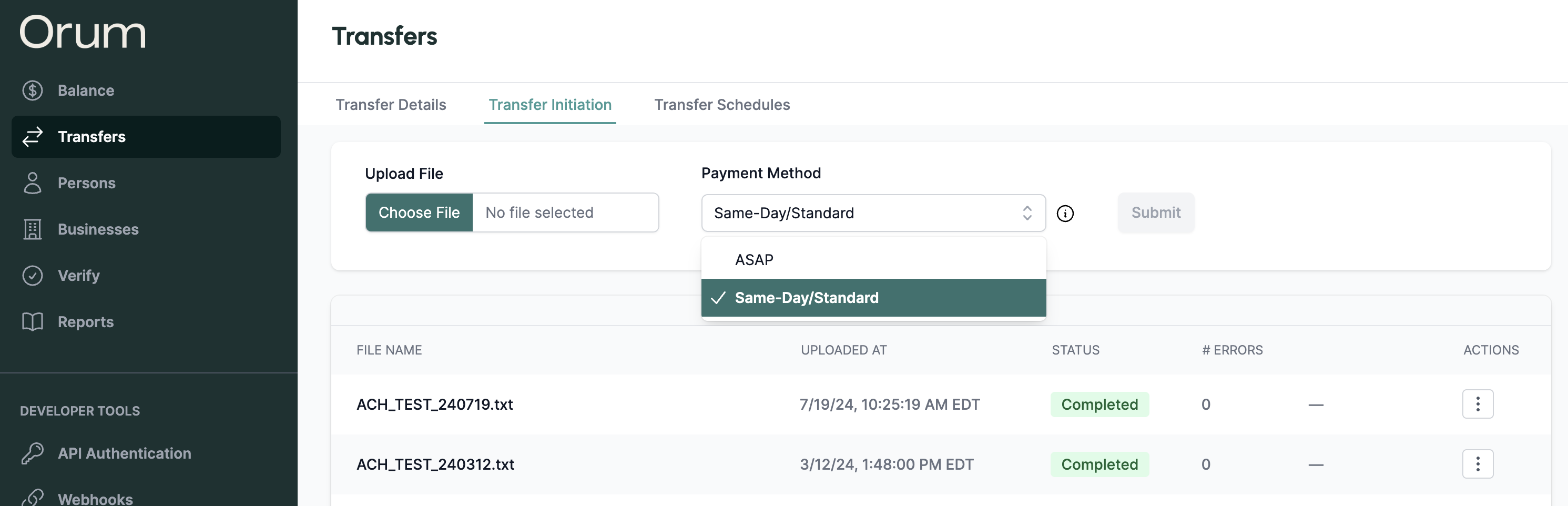
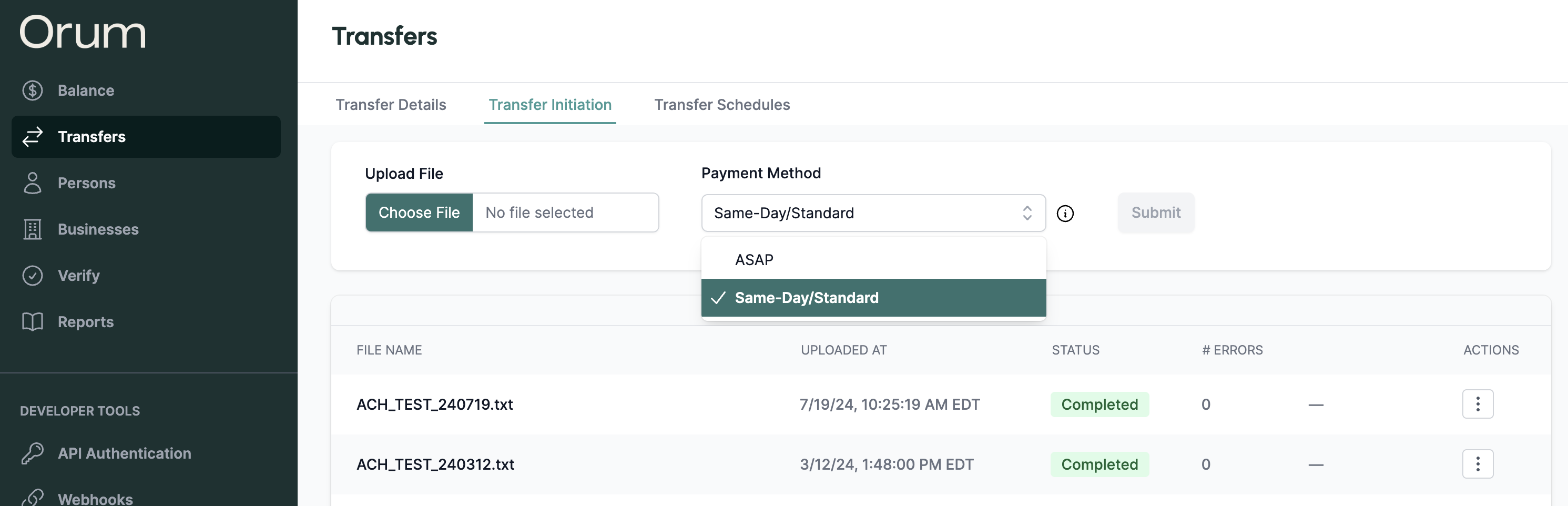
Once a file is submitted, we will first check for validity of the Nacha file.If the file is valid, then we will move on to initiating payments using the instructions.If the file is not valid, we will fail the upload and report errors in the “Errors” section of the table. No payments will be initiated.
If you select ASAP, we will attempt to initiate all transfers via FedNow first. If a transfer in the file is not eligible, then it will automatically fallback to ACH.
Only users with Admin or Payment Initiator roles in Monitor are able to initiate payments. See here for additional information on roles and permissions.